Do you prefer a digital or a print version of a book to read?
I guess the answer from what I read is the print.
Old habits are not easy to drop, while new practices get cautious approaches. That is human nature. I didn't pay much attention to this choice until I published my eBook on a digital platform. That was a choice I made based on my research on publishing. So many people asked me whether I would get it in print. My answer is, I am not sure about that now.
My inability to make that decision is a money matter. Going for print brings a whole different cost equation to the forge. You, as a customer, would pay more for reading it in print than digital.
I am not promoting reading it digitally, but if you want to read it digitally, there are easy ways to do that, even if you don't own a kindle. Most of you are aware of these steps. I will explain them below if you aren't familiar.
You have a PC, a Mobile, or a Tablet, good.
Step 1.
Step-2
Search for the book you want to buy. Let me use the example of my eBook. Google search for "Under the Bakula Tree, Prasannakumary Raghavan." You will reach the Amazon page selling my book as shown below or any other eBook you have searched for.
Step-3.
In the above image, at the tip of the orange, you see 'Read with our free app'. You click there, you will get a message your free kindle app is on your way. That will save a kindle icon on your desktop or mobile, as shown below.
Step 4.
Now buy the book choosing the 'buy now' option you see on the right side of the Amazon page, as shown below. Below that, you will get a list of your devices to deliver the eBook copy--you chose the right one for you--PC, mobile or Tablet. (Getting the Kindle icon on one device is enough to Sinc with other devices.)
You should provide your bank card details to complete the purchase process.
Step 5.
You click on the kindle icon I explained in step 3 on your PC desktop or any other device. On the left side, you see a library where you click. Voila, your book is on your device to read. Enjoy the read.


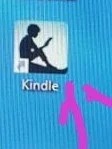
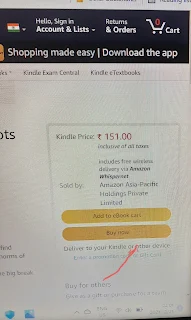






0 comments
Post a Comment